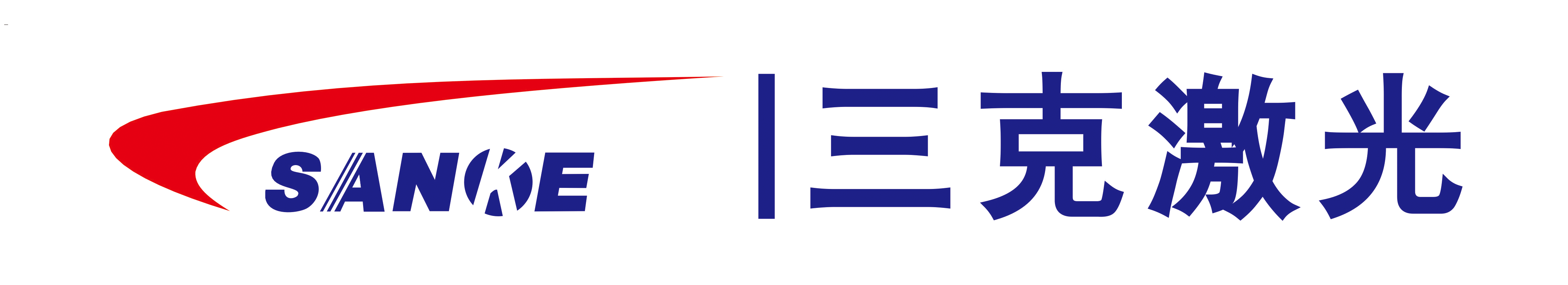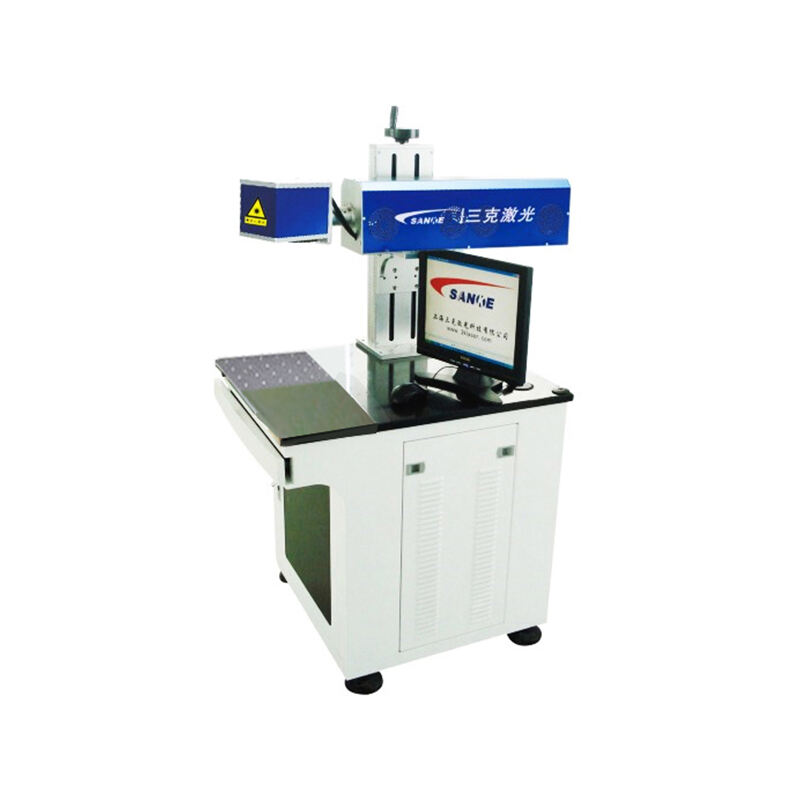Essential Maintenance and Problem Resolution for Industrial Laser Systems
Operating a laser drilling machine requires precision, expertise, and proper maintenance protocols to ensure optimal performance. When these sophisticated pieces of equipment encounter issues, having a systematic approach to troubleshooting can save valuable production time and prevent costly repairs. Understanding common problems and their solutions is crucial for operators and maintenance technicians working with laser drilling systems.
Modern laser drilling machines represent significant investments in manufacturing capabilities, and proper troubleshooting procedures help protect these assets while maintaining production efficiency. Let's explore the comprehensive approaches to identifying, diagnosing, and resolving common issues that may arise during laser drilling operations.
Power and Beam Quality Issues
Laser Output Problems
One of the most frequent challenges encountered with a laser drilling machine involves inconsistent or reduced laser output power. This can manifest as incomplete penetration of materials or variations in hole quality. When facing power-related issues, begin by checking the power supply connections and ensuring all cooling systems are functioning correctly. The laser resonator might require cleaning or realignment if power problems persist.
Regular power meter readings help establish baseline performance metrics and make it easier to identify when output begins to deteriorate. Document these readings in a maintenance log to track patterns and predict potential issues before they affect production quality.
Beam Alignment and Focus Concerns
Precise beam alignment is crucial for achieving accurate and consistent drilling results. When a laser drilling machine shows signs of misalignment, such as irregular hole shapes or off-center drilling, systematic verification of the beam delivery system is necessary. Check all mirrors and lenses for proper positioning and cleanliness.
Focus-related issues often result in varying hole diameters or poor edge quality. Inspect the focus lens for damage or contamination, and verify the focal length settings match your material specifications. Regular calibration of the beam delivery system helps maintain optimal performance.
Mechanical System Troubleshooting
Motion Control Difficulties
The precision of a laser drilling machine depends heavily on its motion control system. When encountering positioning errors or irregular movement patterns, start by checking the machine's mechanical components. Inspect guide rails, bearings, and drive systems for signs of wear or contamination. Lubrication points should be verified and maintained according to the manufacturer's specifications.
Servo motors and encoders require periodic evaluation to ensure accurate position feedback and control. Unusual noises or vibrations during operation often indicate mechanical issues that need immediate attention.
Workspace and Fixturing Challenges
Proper workpiece fixturing is essential for consistent drilling results. When experiencing part alignment issues, examine the fixturing system for stability and accuracy. Ensure all clamping mechanisms are functioning correctly and that the workspace is free from debris that could affect positioning.
Regular cleaning and maintenance of the work area prevent accumulation of material residue that can interfere with proper operation. Consider implementing a preventive maintenance schedule for fixturing components to maintain reliability.
Software and Control System Issues
Programming and Interface Problems
Modern laser drilling machines rely heavily on sophisticated control systems. When encountering software-related issues, begin by verifying all system settings and parameters match your process requirements. Check for any error messages or alarm conditions that might indicate underlying problems.
Regular backup of machine parameters and programs prevents data loss and enables quick recovery from system crashes. Keep detailed records of any software updates or modifications to trace potential sources of problems.
Communication and Network Connectivity
Integration with other manufacturing systems requires reliable network connectivity. When experiencing communication issues, verify all network connections and settings. Check for proper implementation of industrial protocols and ensure firmware versions are compatible across all connected devices.
Maintain documentation of network configurations and regularly test backup communication systems to minimize downtime during network-related issues.
Environmental and Safety Considerations
Temperature and Humidity Control
Environmental factors significantly impact laser drilling machine performance. Monitor and maintain proper temperature and humidity levels in the operating environment. Check HVAC systems and ensure they meet the equipment specifications. Excessive temperature fluctuations can affect beam quality and mechanical precision.
Install and maintain appropriate environmental monitoring systems to track conditions and alert operators when parameters drift outside acceptable ranges. Regular calibration of these monitoring systems ensures reliable operation.
Safety System Verification
Safety systems are critical components of any laser drilling machine. Regular testing of emergency stops, interlocks, and protective enclosures ensures operator safety and equipment protection. When troubleshooting safety-related issues, always follow proper lockout/tagout procedures.
Document all safety system checks and maintain detailed records of any modifications or repairs. Ensure all operators are trained in proper safety protocols and emergency procedures.
Frequently Asked Questions
How often should preventive maintenance be performed on a laser drilling machine?
Preventive maintenance schedules vary by manufacturer and usage patterns, but generally, daily visual inspections, weekly cleaning procedures, and monthly comprehensive checks are recommended. Critical components like optics and alignment should be verified quarterly, while major overhauls might be needed annually.
What causes uneven hole quality in laser drilling operations?
Uneven hole quality can result from multiple factors including beam misalignment, dirty optics, inconsistent material properties, or power fluctuations. Regular calibration, clean optics, and stable operating parameters help maintain consistent quality.
How can I optimize the lifespan of laser drilling machine components?
Maximize component life by following manufacturer maintenance guidelines, maintaining clean operating environments, using appropriate parameters for materials, and addressing minor issues before they become major problems. Regular training for operators also helps prevent damage from improper use.
 EN
EN
 AR
AR
 FR
FR
 DE
DE
 JA
JA
 KO
KO
 RU
RU
 ES
ES